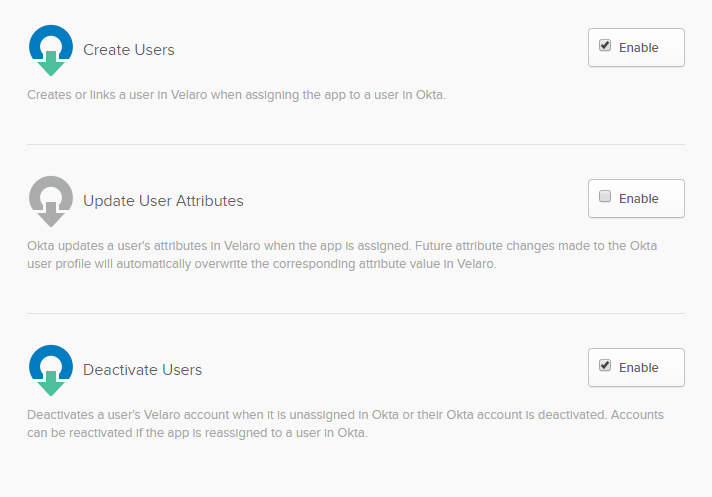Configuring Provisioning for Velaro
This integration with Okta is currently under development and is not available to customers yet. Contact support@velaro.com to learn more.
Contents
Features
The following Provisioning features are supported:
- Create Users
- Import Users
- Deactivate Users
Requirements
An Enterprise subscription plan is required for Okta SSO and Okta provisioning.
Configuration Steps
Navigate to the integrations page.
Click the "Configure" button on the Okta integration card
-
Generate an API Token by clicking the "refresh" icon next to the API Token field.
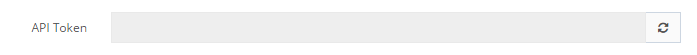
-
Enable provisioning features, and paste the API Token into the Provisioning settings in Okta.
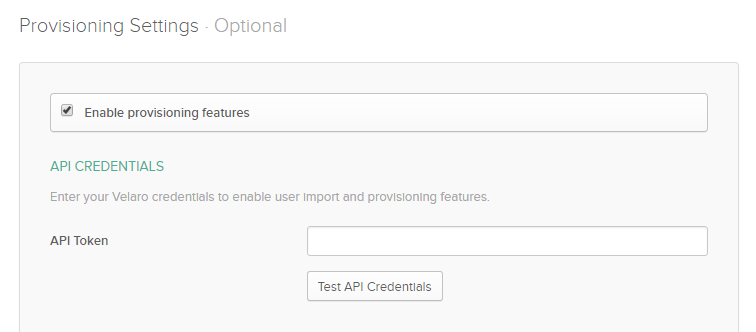
-
Select the correct endpoint based on your Velaro tenant
Click the "Test API Credentials" button to verify the token and base URL are configured correctly.
-
Enable "Create Users" and "Deactivate Users"